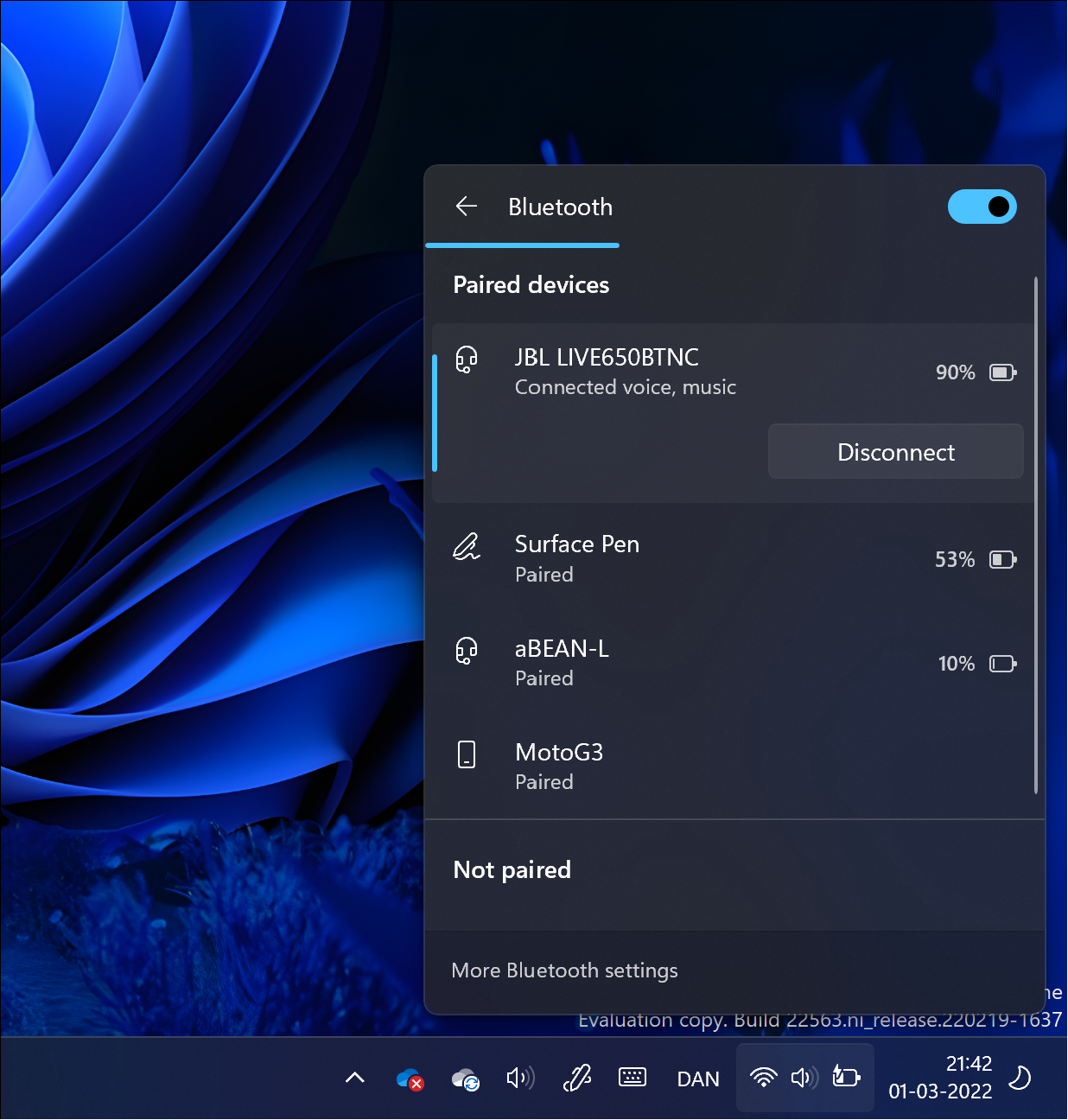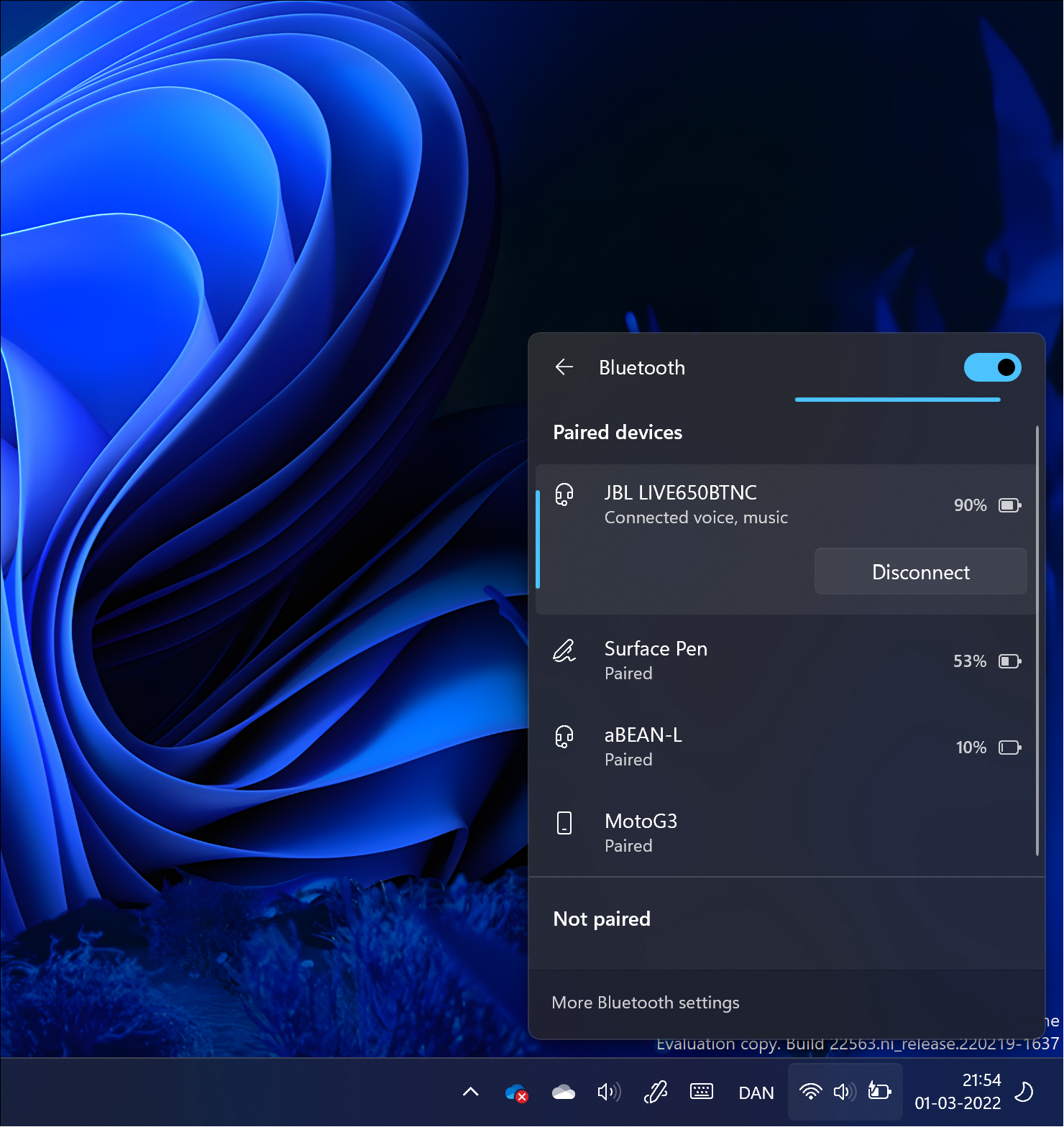
Windows 11 added a new bluetooth menu in A/B testing, Here is how you can enable it for yourself
How to enable?
Download ViVeTool from here: (Download from GitHub)
Launch ViVeTool with admin command prompt then enter the following velocity ids
vivetool addconfig
352211012vivetool addconfig
298813132
Features in new bluetooth menu
The features in the quick actions menu are:
View connected and available devices
Connect to devices
View battery life and other basic info
Double click to disconnect
and many more.
Images