
Windows 11 is constantly getting new features as part of the Nickel release branch in the Dev Channel. A massive build dropped that brings many new functionalities and accesibility features. In this article, we are going to have a look at what’s new in this build.
Productivity
New focus features
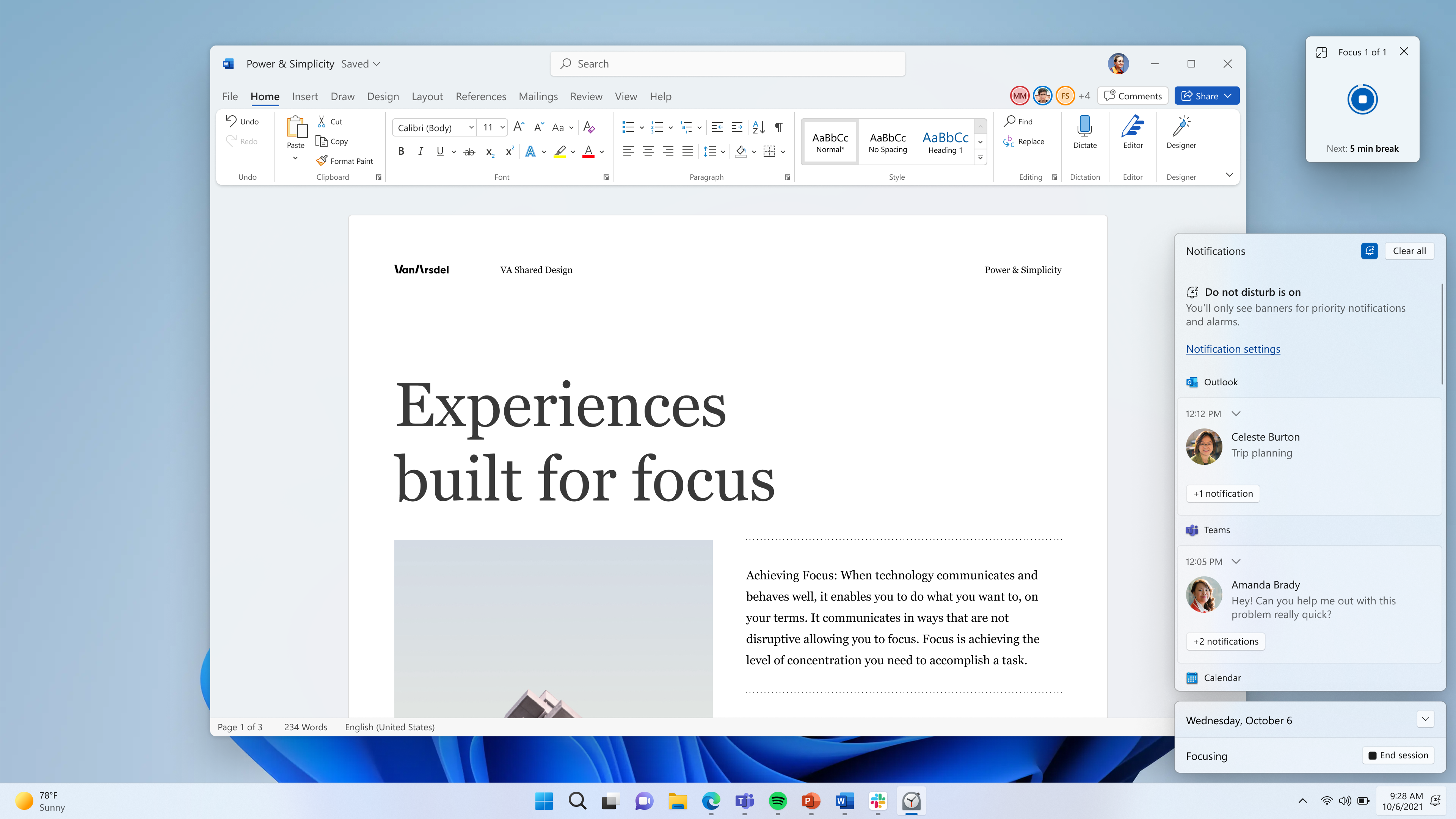
In this build, Microsoft introduced new ways to focus on your top activities. In the Notification Centre, you will now see a Focus footer with actions to start/pause Focus or choose its period of time. You can now quickly enable Do Not Disturb from the top of the Notification Centre to focus on the task at hand.
Folders in Start
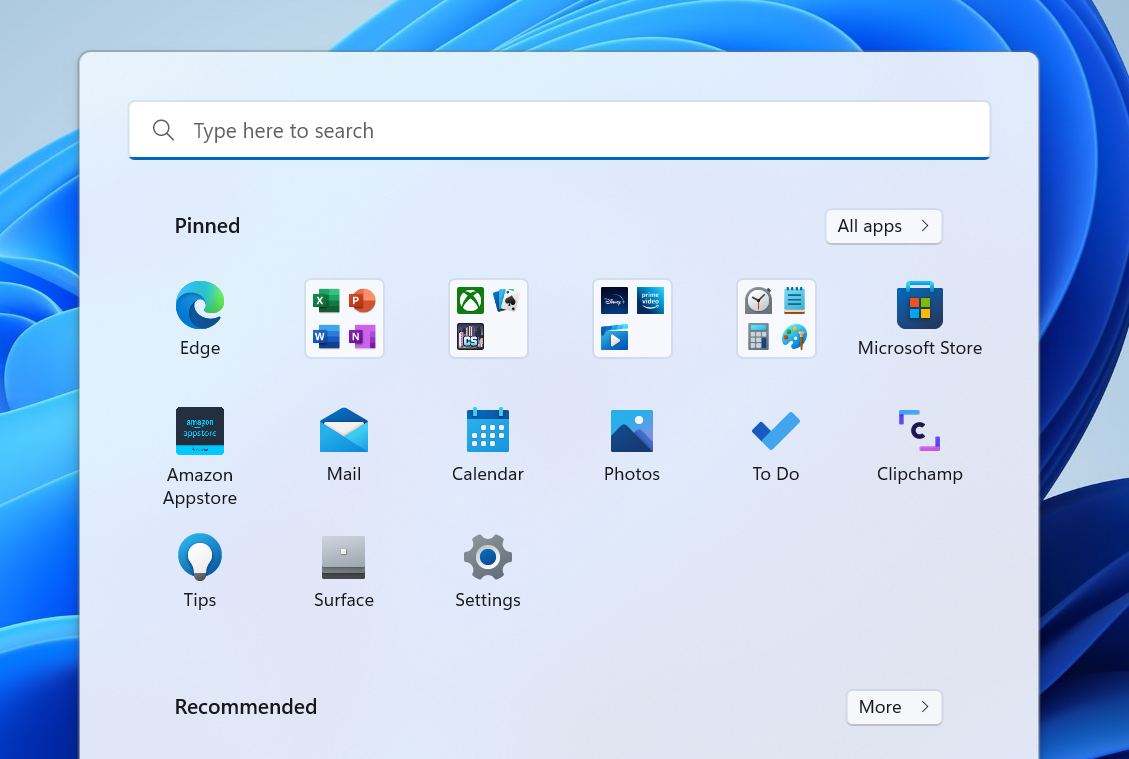
You can now curate and create folders in the Windows 11 Start Menu. This is a rather early implementation of the Start folders concept, with further functionality like renaming capabilities coming in later builds.
Folder previews
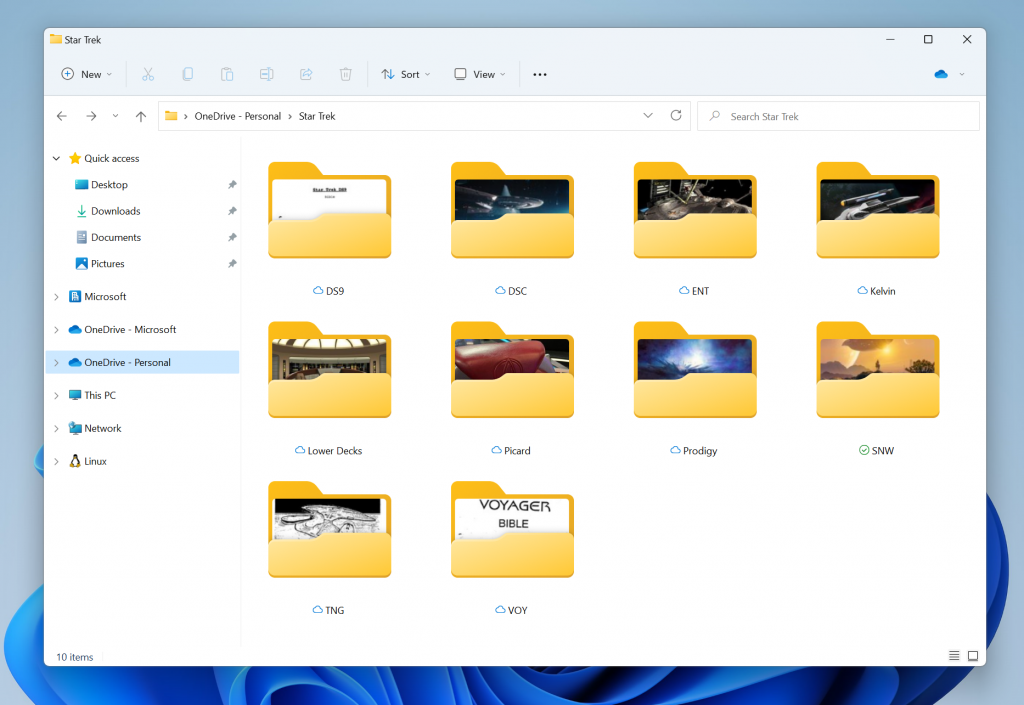
Folder previews will now be here to tell you the contents of the folder just by looking at its thumbnail. This is a feature from Windows 10 which was requested by many Insiders.
Drag and drop in taskbar
Another highly requested feature in forums over the internet, drag and drop in the Windows 11 taskbar is now supported. Quickly drag and drop files between app windows, by hovering over apps in the taskbar to bring their windows to the foreground.
Looks
Task Manager update
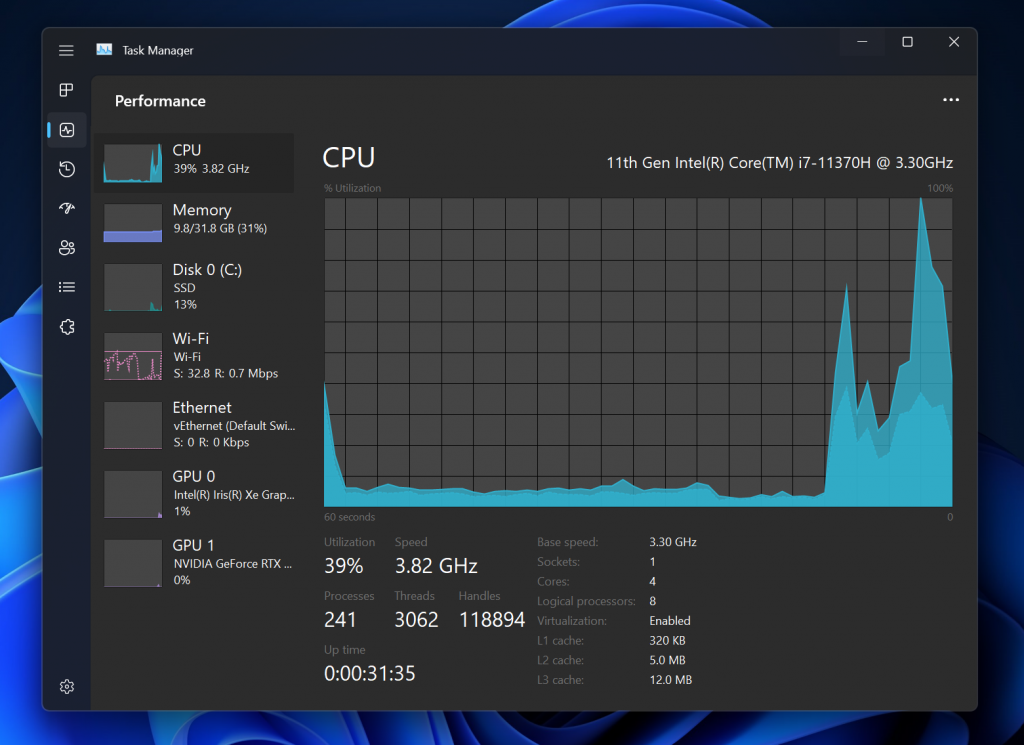
The new Task Manager includes an operational dark mode with improved readability and a WinUI sidebar and toolbar. The new design reflects Windows 11’s design, however the lower part of the sidebar often breaks its transparency. This design will be further refined in later iterations.
Mica titlebars
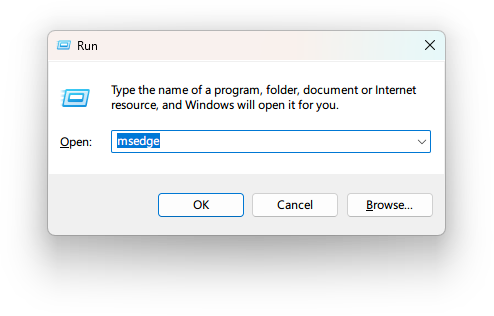
Starting this build, applications that use default Windows titlebars will now render Mica material titlebars instead of the infamous white/accent coloured titlebar. The controls now align with Windows 11 look and feel, with a sleeker design.
Accessibility
Live Captions
Captions are automatically generated on-device from any content with audio. They can be displayed at the top or bottom of the screen, or in a floating window. Live Captions help disabled people to ease interactions with the device, to make the user feel a sense of belonging.
New Accessibility menu
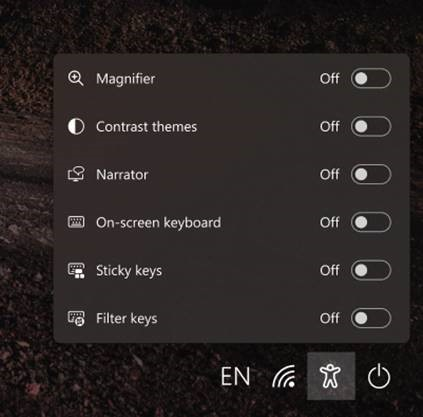
The lock screen Accessibility menu is now redesigned to better match Windows 11 visual styles.
